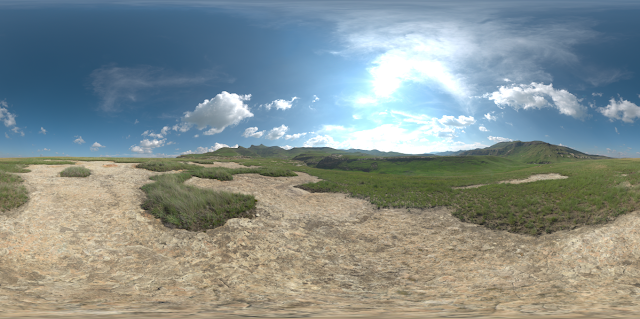This sprint consisted of gathering all the clips together, lighting and rendering them, and stuffing them all together into one video. I wish I had more time to put this all together, but alas, some items were not delivered on time. What can you do? It's no matter, I was at least able to work around some things in the mean time.
Here are shots from the clips I'm preparing:
For this initial shot, I aimed to blend the lantern's light, to not appear so spotty, and to pull the attention to the tori gate. I lowered the intensity of the lanterns, and increased the values of the lights by the gate. Wherever I could, I also tried to pull a gradual fall off of light. I also added fog cards in the background to separate it more from the foreground.With this shot, I changed the original angle of the key light. Putting it behind him allowed me to work with more contrast to really let the muscle structure show. I also added a small red glow to his eyes, to draw the viewers eyes.