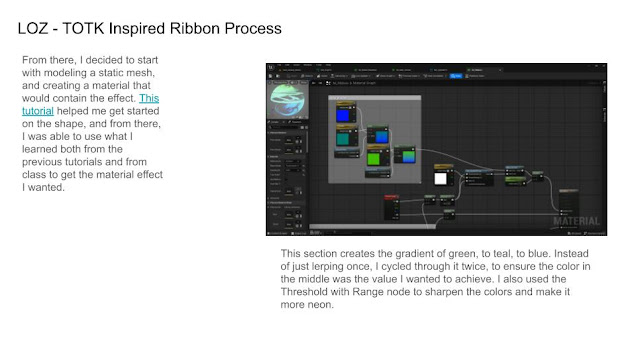For this assignment our class was split into groups, with each creating designs based on their respective story. The group I'm apart of chose to do Medusa. We were given a list of styles to then base our designs on, and we chose the style of the show, Arcane.
Looking into Arcane's character designs, I saw in emphasis of specific shapes representing their traits in the character's shoes, hair, and clothing details. I aimed to emphasize the same parts with my block out.
For the hand models, we chose to do the model off of Perseus. I used square shapes throughout it to emphasize his reputation as being a hero and monster slayer and to contrast Medusa's shapes.


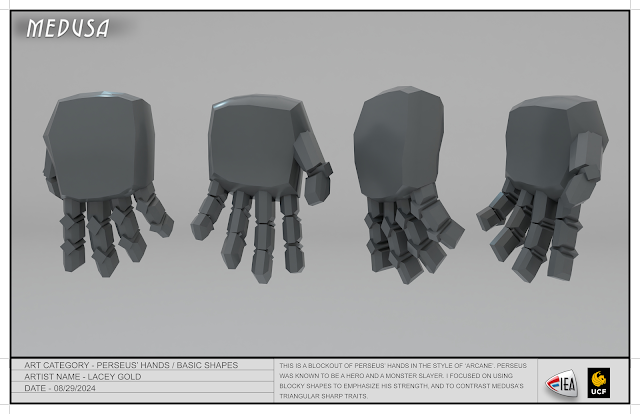












.jpg)